OPEN-SOURCE SCRIPT
已更新 Time Offset Calculation Framework - PineCoders FAQ
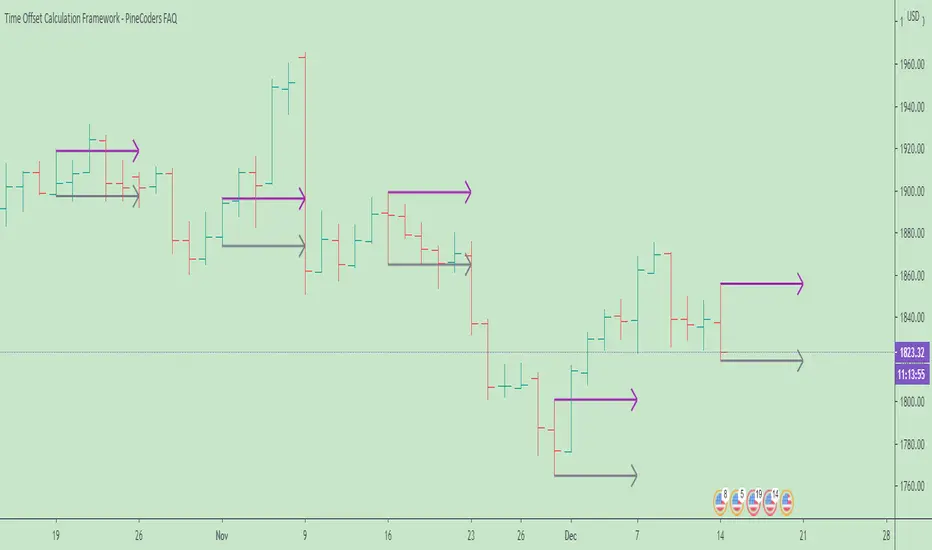
█ OVERVIEW
Calculating time-based offsets is necessary when coders need to draw lines or labels into the future because using `xloc = xloc.bar_time` in `label.new()` or `line.new()` is then mandatory.
This script provides a function to help with those calculations:
Pine Script®
The function calculates a negative (into the past) or positive (into the future) offset from the current bar's starting or closing time, or from the current time of day.
The offset can be expressed in units of chart resolution, or in seconds, minutes, hours, days, months or years.
█ HOW TO USE THE FRAMEWORK
1. You will need to include the supplied `f_resInMinutes()` function in your script in order to use `f_timeFrom()`.
It is used to calculate offsets using chart units when `f_timeFrom(_, _, "chart")` is used.
2. Whether you use `f_timeFrom()` for labels or lines, remember to use `xloc = xloc.bar_time`, as the default is `xloc = xloc.bar_index`.
3. Use `f_timeFrom()` for the `x` argument in `label.new()`, or for `x1` or `x2` in `line.new()`.
It can of course also be used in the relevant `label.set_*()` or `line.set_*()` functions.
Examples
Pine Script®
The parameters are:
Pine Script®
█ LIMITATIONS
While this function makes it easier for coders to calculate time offsets using a variety of methods, it does not solve the inherent problematic that offsets do not calculate accurately when bars are missing between the start and end times of the offset. There is currently no way to circumvent this challenge in Pine.
Missing bars will occur on holidays, during no-trade periods (including normal periods where markets are closed) and when there are irregularities in data feeds. Charts at seconds resolutions, for example, will often miss bars when there are no trades to update the feed. On hourly charts of non 24x7 markets, periods when the markets are closed will also cause irregularities, as will holidays on day charts.
Other irregularities can occur because of how the offsets are calculated. A calculation of a one second offset from the bar's time will end one bar further on daily charts, for example. `f_timeFrom()` is no panacea; it simply makes offsets easier to calculate, however imprecise they are.
█ HOW TO USE THIS SCRIPT
The script's Inputs allow you to specify an offset, its units and starting time, and control the frequency of bars where lines are drawn.
Use the Inputs to play around with the parameters; you will quickly notice the irregularities mentioned above and be able to judge the usefulness of time-based offsets on the type of chart you use.
Look first. Then leap.
Calculating time-based offsets is necessary when coders need to draw lines or labels into the future because using `xloc = xloc.bar_time` in `label.new()` or `line.new()` is then mandatory.
This script provides a function to help with those calculations:
f_timeFrom(_from, _qty, _units)
The function calculates a negative (into the past) or positive (into the future) offset from the current bar's starting or closing time, or from the current time of day.
The offset can be expressed in units of chart resolution, or in seconds, minutes, hours, days, months or years.
█ HOW TO USE THE FRAMEWORK
1. You will need to include the supplied `f_resInMinutes()` function in your script in order to use `f_timeFrom()`.
It is used to calculate offsets using chart units when `f_timeFrom(_, _, "chart")` is used.
2. Whether you use `f_timeFrom()` for labels or lines, remember to use `xloc = xloc.bar_time`, as the default is `xloc = xloc.bar_index`.
3. Use `f_timeFrom()` for the `x` argument in `label.new()`, or for `x1` or `x2` in `line.new()`.
It can of course also be used in the relevant `label.set_*()` or `line.set_*()` functions.
Examples
// Label 3 days into the future from current bar's time.
label.new(f_timeFrom("bar", 3, "days"), high, "time + 3 days", xloc.bar_time)
// Label 2 hours into the future from current time
label.new(f_timeFrom("now", 2, "hours"), high, "timenow + 3 hours", xloc.bar_time)
// Label at bar's time plus 4 units of the chart's resolution.
label.new(f_timeFrom("bar", 4, "chart"), high, "time + 3 chart units", xloc.bar_time)
The parameters are:
f_timeFrom(_from, _qty, _units) =>
// _from : starting time from where the offset is calculated: "bar" to start from the bar's starting time, "close" to start from the bar's closing time, "now" to start from the current time.
// _qty : the +/- qty of _units of offset required. A "series float" can be used but it will be cast to a "series int".
// _units : string containing one of the seven allowed time units: "chart" (chart's resolution), "seconds", "minutes", "hours", "days", "months", "years".
█ LIMITATIONS
While this function makes it easier for coders to calculate time offsets using a variety of methods, it does not solve the inherent problematic that offsets do not calculate accurately when bars are missing between the start and end times of the offset. There is currently no way to circumvent this challenge in Pine.
Missing bars will occur on holidays, during no-trade periods (including normal periods where markets are closed) and when there are irregularities in data feeds. Charts at seconds resolutions, for example, will often miss bars when there are no trades to update the feed. On hourly charts of non 24x7 markets, periods when the markets are closed will also cause irregularities, as will holidays on day charts.
Other irregularities can occur because of how the offsets are calculated. A calculation of a one second offset from the bar's time will end one bar further on daily charts, for example. `f_timeFrom()` is no panacea; it simply makes offsets easier to calculate, however imprecise they are.
█ HOW TO USE THIS SCRIPT
The script's Inputs allow you to specify an offset, its units and starting time, and control the frequency of bars where lines are drawn.
Use the Inputs to play around with the parameters; you will quickly notice the irregularities mentioned above and be able to judge the usefulness of time-based offsets on the type of chart you use.
Look first. Then leap.
發行說明
Updated comments.開源腳本
本著TradingView的真正精神,此腳本的創建者將其開源,以便交易者可以查看和驗證其功能。向作者致敬!雖然您可以免費使用它,但請記住,重新發佈程式碼必須遵守我們的網站規則。
Tools and ideas for all Pine coders: pinecoders.com
Our Pine FAQ & Code: pinecoders.com/faq_and_code/
Pine news broadcasts: t.me/PineCodersSquawkBox or twitter.com/PineCoders
Our Pine FAQ & Code: pinecoders.com/faq_and_code/
Pine news broadcasts: t.me/PineCodersSquawkBox or twitter.com/PineCoders
免責聲明
這些資訊和出版物並不意味著也不構成TradingView提供或認可的金融、投資、交易或其他類型的意見或建議。請在使用條款閱讀更多資訊。
開源腳本
本著TradingView的真正精神,此腳本的創建者將其開源,以便交易者可以查看和驗證其功能。向作者致敬!雖然您可以免費使用它,但請記住,重新發佈程式碼必須遵守我們的網站規則。
Tools and ideas for all Pine coders: pinecoders.com
Our Pine FAQ & Code: pinecoders.com/faq_and_code/
Pine news broadcasts: t.me/PineCodersSquawkBox or twitter.com/PineCoders
Our Pine FAQ & Code: pinecoders.com/faq_and_code/
Pine news broadcasts: t.me/PineCodersSquawkBox or twitter.com/PineCoders
免責聲明
這些資訊和出版物並不意味著也不構成TradingView提供或認可的金融、投資、交易或其他類型的意見或建議。請在使用條款閱讀更多資訊。