OPEN-SOURCE SCRIPT
已更新 Checklist By TAZFX with Trade Score
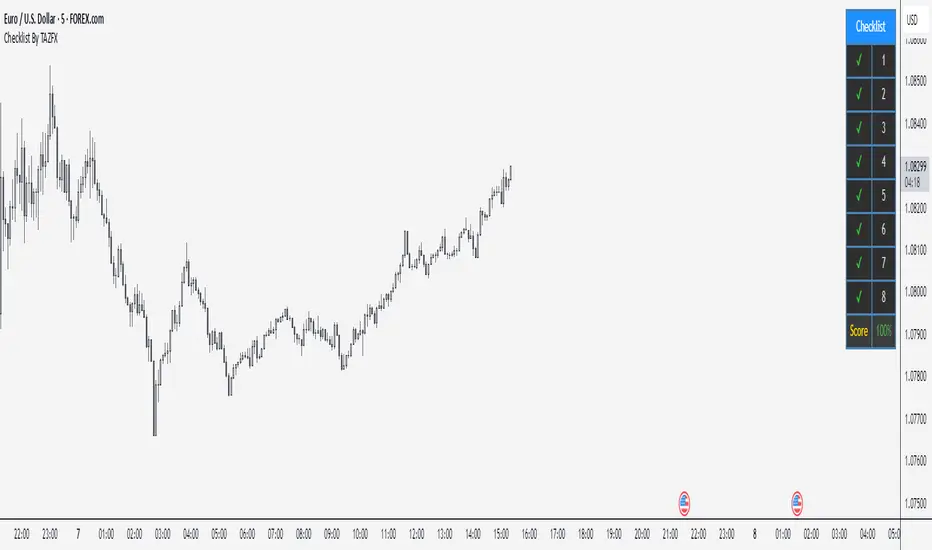
Trading Checklist is a customizable indicator designed for traders who want to stay disciplined and stick to their trading rules. Using this indicator, you can easily create and display your own personalized checklist of trading rules directly on your TradingView chart.
1. Customizable Settings:
•Positioning: Place the table in one of nine positions on the chart (e.g., bottom left, top right).
•Header: Modify the banner text, size, and color.
•Row Content: Define text for each row and control visibility.
•Appearance: Adjust text and background colors.
2. Checklist Table:
•Displays up to 8 rows with checkboxes (✅/❌) and custom labels for trade evaluation.
•Useful for tracking whether specific trade conditions or rules are met.
3. Trade Score Calculation:
•The Trade Score is a percentage that shows how many of your checklist items are checked compared to the total visible items.
1. Customizable Settings:
•Positioning: Place the table in one of nine positions on the chart (e.g., bottom left, top right).
•Header: Modify the banner text, size, and color.
•Row Content: Define text for each row and control visibility.
•Appearance: Adjust text and background colors.
2. Checklist Table:
•Displays up to 8 rows with checkboxes (✅/❌) and custom labels for trade evaluation.
•Useful for tracking whether specific trade conditions or rules are met.
3. Trade Score Calculation:
•The Trade Score is a percentage that shows how many of your checklist items are checked compared to the total visible items.
發行說明
UPDATESymbol-Specific: You pick one symbol (e.g., EURUSD) in the settings, and the checklist only appears on that chart. It’s invisible on others.
發行說明
UPDATE - Checklist: Up to 8 rows with checkboxes (✔ for yes, ✘ for no) and editable text (e.g., "1" or "Entry Signal").
- Trade Score: Shows a percentage (e.g., "75%") based on checked boxes, colored green (75%+), yellow (50-74%), or red (below 50%).
- Symbol-Specific: Set a "Pinned Symbol" (e.g., EURUSD) in settings—it only shows on that chart and hides elsewhere.
- Modern Design: Dark gray background, blue header, steel blue borders, and a compact layout option.
- Tooltips: Hover over row names in settings for hints (e.g., "Criteria 1"—customizable).
- Customizable: Adjust position, size, colors, and row count (1-8).
發行說明
.發行說明
.發行說明
Border color updated開源腳本
秉持TradingView一貫精神,這個腳本的創作者將其設為開源,以便交易者檢視並驗證其功能。向作者致敬!您可以免費使用此腳本,但請注意,重新發佈代碼需遵守我們的社群規範。
免責聲明
這些資訊和出版物並非旨在提供,也不構成TradingView提供或認可的任何形式的財務、投資、交易或其他類型的建議或推薦。請閱讀使用條款以了解更多資訊。
開源腳本
秉持TradingView一貫精神,這個腳本的創作者將其設為開源,以便交易者檢視並驗證其功能。向作者致敬!您可以免費使用此腳本,但請注意,重新發佈代碼需遵守我們的社群規範。
免責聲明
這些資訊和出版物並非旨在提供,也不構成TradingView提供或認可的任何形式的財務、投資、交易或其他類型的建議或推薦。請閱讀使用條款以了解更多資訊。