INVITE-ONLY SCRIPT
已更新 PRO Framework
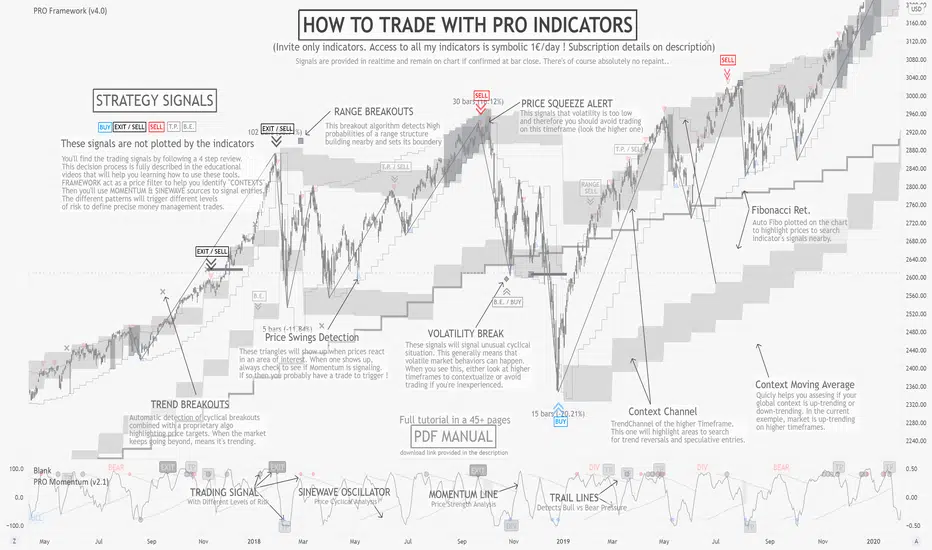
INVITE ONLY SCRIPT:
FEATURES:
As its name suggests, Framework is here to offer a non-subjective frame of reference to traders. Effectively filtering 90% of prices offering poor risk management opportunities. More importantly this is a multi-timeframe tool that will scan across three time frames all at once, offering a final synthesized rendering. Our goal was to provide a professional grade dynamic price analysis without bloating the chart with numerous plots. Nevertheless they are complex tools requiring extensive learning. To support students in their journey, there is a wide open online community of users in our Discord channel, providing peer-to-peer assistance to progress with the strategy as well as tutored courses.
OUTPUTS:
To share a brief description of the indicators functioning, we will scroll through the major set of outputs that are presented to the user. Please note that the indicator is meant to assist from Junior to Senior expertise, to achieve this we have set different base templates right into the indicators. To keep this description simple, we will present the outputs you’ll see with the beginner setup:
Context Channel: composed of two “ribbons” one above the price and one below. It represents the dynamic zones of supply and demand, where prices are likely to find support and resistance for the given chart timeframe. They are representing complex algorithmic versions of channels evolving over time, while adapting to both ranges and trend conditions. Allowing to visualize the current price channel which the price is trading within, but also review the history of past dynamics. Ultimately, studying both the recent and past context behavior tells us everything we need about the price structure.
GENERAL STRATEGY:
Overall, the PRO Strategy combines two “core” indicators, Framework and Momentum. Framework is plotted on the main chart section as an overlay, it is definitely the most important as it guides the user through the hard process of filtering prices and timeframes that are suitable for technical analysis. On the other hand, PRO Momentum is on a separate oscillator tab under the chart section, it will study the momentum and cyclical structure, also offering automated pattern detection. Ultimately, our strategy is based on collecting and processing non-subjective rules, emanating from the indicators outputs. Essentially, this means that the indicator actually takes care of producing all the necessary binary outputs, leaving you with the remaining task of combining them correctly following the strategy’s patterns.
RISK LIMITATION:
Even if we provide semi-automated detection of viable contexts, there is no “one-click” or "easy-win” solution, the user still needs to carefully review the elements. When applicable pattern rules are confirmed, the user will gather risk-limitation information (breakout targets, price confirmations, momentum and cyclical coordination) and decide whether or not to trade according to its own risk profile. If so, the position sizing, stop-loss positioning, risk management and profit targets will all be defined according to the same indicator’s outputs. This effectively suppresses most behavioral and personal biases the trader could introduce, creating a stable and statistical risk management structure aiming for a durable profitability.
FEATURES:
As its name suggests, Framework is here to offer a non-subjective frame of reference to traders. Effectively filtering 90% of prices offering poor risk management opportunities. More importantly this is a multi-timeframe tool that will scan across three time frames all at once, offering a final synthesized rendering. Our goal was to provide a professional grade dynamic price analysis without bloating the chart with numerous plots. Nevertheless they are complex tools requiring extensive learning. To support students in their journey, there is a wide open online community of users in our Discord channel, providing peer-to-peer assistance to progress with the strategy as well as tutored courses.
OUTPUTS:
To share a brief description of the indicators functioning, we will scroll through the major set of outputs that are presented to the user. Please note that the indicator is meant to assist from Junior to Senior expertise, to achieve this we have set different base templates right into the indicators. To keep this description simple, we will present the outputs you’ll see with the beginner setup:
Context Channel: composed of two “ribbons” one above the price and one below. It represents the dynamic zones of supply and demand, where prices are likely to find support and resistance for the given chart timeframe. They are representing complex algorithmic versions of channels evolving over time, while adapting to both ranges and trend conditions. Allowing to visualize the current price channel which the price is trading within, but also review the history of past dynamics. Ultimately, studying both the recent and past context behavior tells us everything we need about the price structure.
- Average Price: Corresponding to a simple 20 period moving average synchronized with the context channel reference timeframe. Looking at the channel’s position relative to this average will help us define the “context” of the market, thereby filtering the patterns we will be able to apply to this chart (range, trend, volatility).
- Breakout Targets: represented by small plots on the chart (cross, square, diamond) they inform the trader that the market is attempting to move in a particular direction. Given the predetermined context in which that pattern triggers, this will help us in managing the risk.
- Price Confirmations: corresponding to the small triangle plots on the chart, they are automatically calculated to determine areas where other traders might have taken actions. These triangles aren’t a trading signal per say, they will be the trigger for our trades with the PRO Strategy, but only when patterns are active (meaning we are in the right context, and have enough risk limitation elements to justify entry).
- Auto-Fibonacci: As most of our patterns include certain retracement rules, we decided to include a built-in fibonacci plotting tool. The outputs will automatically update with new prices, allowing users to use it as a trigger for the TradingView alerts system.
- Automated Context Detection: the actual real Intellectual property and added value of PRO Indicators resides in our semi-automated system, based on the complex algorithmic detection of potentially favorable contexts to apply the strategy on. This also means that you can set alerts, and let the cloud monitor the market and be notified when the conditions are deemed viable. As you progress to more Senior contexts and adjust the indicators’ template setup, more complex alerts will be detected.
GENERAL STRATEGY:
Overall, the PRO Strategy combines two “core” indicators, Framework and Momentum. Framework is plotted on the main chart section as an overlay, it is definitely the most important as it guides the user through the hard process of filtering prices and timeframes that are suitable for technical analysis. On the other hand, PRO Momentum is on a separate oscillator tab under the chart section, it will study the momentum and cyclical structure, also offering automated pattern detection. Ultimately, our strategy is based on collecting and processing non-subjective rules, emanating from the indicators outputs. Essentially, this means that the indicator actually takes care of producing all the necessary binary outputs, leaving you with the remaining task of combining them correctly following the strategy’s patterns.
RISK LIMITATION:
Even if we provide semi-automated detection of viable contexts, there is no “one-click” or "easy-win” solution, the user still needs to carefully review the elements. When applicable pattern rules are confirmed, the user will gather risk-limitation information (breakout targets, price confirmations, momentum and cyclical coordination) and decide whether or not to trade according to its own risk profile. If so, the position sizing, stop-loss positioning, risk management and profit targets will all be defined according to the same indicator’s outputs. This effectively suppresses most behavioral and personal biases the trader could introduce, creating a stable and statistical risk management structure aiming for a durable profitability.
發行說明
Minor Update. I added the Extreme Sup & Res Lines (displaying the channel of the timeframe higher than the context).> Don't ever buy above the resistance line, or sell below the support line.
> And when you're trading near one of those two, you should consider switching to the higher timeframe instead.
發行說明
Added an alert label when prices are trading above or below extreme channel lines. This will attract users attention when trading those dangerous levels ! The alert display will be similar to the PRO Momentum's Squeeze ;)發行說明
Minor Update (v1.3) :Corrected the Context box width for volatile assets (like cryptos). Now you should see the support boxes a lot thiner than before. This is a lot more reliable to reality now !! I should have done this a long ago !
So don't be suprised to see your crypto support boxes changing ! Changes should be barely invisible on other assets far less volatile than these nasty cryptos !
USER REQUEST ADDED :
There is now a dummy signal output available to trigger alerts on PRICE OK signals.
This output is called "Signals...". Select this output on the alert tab and use trigger condition greater than set with 0 as value for bull alerts / less than 0 for bearish ones.
發行說明
Bug corrected.發行說明
***** MAJOR UPDATE (v1.4) *****- Added the Sinewave Breakout algorithms into Framework with several improvements !
Now you'll have 3 types of targets for those breakouts (range targets, stop targets, reversal targets)
An Educational video will soon explain what this is about and how to profit from these informations.. (Please don't use the breaks before knowing what they relate to!!) - Updated the multi-timeframe table (this time table will be detailed in the forthcoming updated PDF manual)
- Deleted the Extreme Channel line (but the EXTREME PRICE alert label remains of course)
- Deleted the Alert Output that was messing with chart display (I suggest you use standard outputs instead to be alerted precisely on the prices that you want (trend channel, context, ...). A specific video tutorial will be release later to help you and the PDF will also explain how to.
發行說明
Added the confirmation triangles that were previously on Sinewave BETA.Restored the extreme channel as some users requested (option is disabled by default and need to be switched on)
發行說明
Minor bug corrected發行說明
Minor Update : Channel algo updated to better adjust volatile reversal structures. 發行說明
***** MINOR UPDATE (v1.6) ***** Corrected a bug with the coloring of 50% context line.
發行說明
Minor Update v1.9 : bug fixes and optimisation of the Alert System發行說明
*** MAJOR UPDATE (v2.0) ***Added some new filters to get better efficiency with the cycle breaks detection algo.
Optimised the Alert system that is now fully functional.
Introduced the "Range management alerts" to set after making a range entry.
This alert will take care of detecting both invalidation & validation steps of the strategy (read PDF)
發行說明
Minor update (v2.1)Just a little glitch corrected
發行說明
*** Minor Update *** (v2.2)- Now supporting the new second timeframes.
- Added an alternative context formula (bollinger bands) as users requested.
(you can switch between PRO channels & Bollingers via the settings) - Minor changes on the alert algos (I'll soon update the PDF manual about the new alert system)
發行說明
Minor Update (v3.1)- Slight improvement in the breakout detection algorithm to remove some false signals.
(you'll pbly see no difference through your historical signals)
發行說明
*** Minor Update *** (v3.2)- Another little correction after latest update to optimize filtering.
- Updated the "diamond" break pattern. Can now signal a volatile market context in which beginners must not trade (switch to higher timframe chart).
發行說明
*** Minor Update ***- Added a "Composite" Mode as option for context analysis. This will add a Bollinger plot to your normal "PRO Channel" Mode (but this will remove your ability use "Show Extreme Channel" option (which is displaying the higher timeframe contexts). The 50% context output will also switch to display the 20 period MA. This setup can only be used by experienced traders.
發行說明
*** Compatibility Update (v3.4) ***Fixed the bug from latest tradingview update.
Nothing has changed on the indicator itself.
發行說明
*** Minor Update *** (v3.5)Added some new alert possibilities, you can now target every single context specifically.
發行說明
Small bugfix from the previous update (v3.5)發行說明
Bugfix發行說明
*** MAJOR UPDATE *** (v3.6)- Added display for ZigZag (the option is deactivated by default, you can turn it on from the settings)
- Reforged the Alert System for easier understanding (now signals are split from Range, TrendFollowing & CounterTrend)
- The Diamond Range Alert (volatile range) is now re-colored to orange (to fit the color of the CONTEXT alert)
發行說明
*** Minor Update *** (v3.7)- Added an intermediate ZigZag Line (dashed line) for more precise price following.
- Added a priceLine display option to show the current price level and the time remaining toward the next context update.
- Removed the Password protection for the more complex contexts. So please be cautious
發行說明
*** Minor Update ***- Added option to adjust color & width of the ZigZag.
- Added a "PRICE SQUEEZE" detection (the algo will gray out the trendchannel background). This means volatility is too low for you to trade on this timeframe, you need to zoom out to the higher timeframe.
發行說明
*** MAJOR UPDATE *** (v3.9)- I've added a swing detection algo that will detect context reversal bounderies and display a label with both the number of trend bars within the cycle and the % variation. This will be very helpful for you to rapidly highlight key swing points in historical data. (This option is only visible if the ZigZag display option is turned on)
- Corrected a bug on the Price Squeeze alert detection (coding error on my end)
發行說明
*** MINOR UPDATE *** (v4.0)- Added the Context's 20 period Moving Average by default (it was previously optional)
- Added historical display of the Extreme Context (previously limited to 200 bars)
- Minor optimization of the algos
發行說明
*** MAJOR UPDATE *** (v5.0)Now fully supporting the pine script V5.0.
Added support for DARK THEME (need to be switched on via the settings panel)
Fixed an Issue with the CONTEXT Alert (was showing up almost always!)
Fixed an issue with the Squeeze Alert (was bugged due to the last update)
發行說明
*** MINOR UPDATE *** (v5.1)- Added support for seconds timeframes
- Improved the Context plotting (now appear after 4 bars (previously 6)
- Updated the Context detection (you may see radical changes on some assets)
- Corrected a bug with the squeeze pattern
發行說明
*** MAJOR UPDATE *** (v5.2)Introducing the "Level Progression" system. When the indicator is first plotted it will ask you to choose your current level with the strategy. The indicator will then display only the relevant pieces. This is meant to make the indicator adaptive as you progress with the different contexts (range, trend, volatility).
僅限邀請腳本
僅作者批准的使用者才能訪問此腳本。您需要申請並獲得使用許可,通常需在付款後才能取得。更多詳情,請依照作者以下的指示操作,或直接聯絡PRO_Indicators。
TradingView不建議在未完全信任作者並了解其運作方式的情況下購買或使用腳本。您也可以在我們的社群腳本中找到免費的開源替代方案。
作者的說明
PRO Indicators Bundle (PRO Momentum & PRO Framework) are accessible via subscription plan handled via my website (see my description to find the link) where you can request a free trial as well as finding all the documentation on "how-to" use these tools
To learn more about the PRO Strategy and request a trial for the indicators:
Website : pro-indicators.com
Discord : discord.gg/2mHQbEmb9P
Website : pro-indicators.com
Discord : discord.gg/2mHQbEmb9P
免責聲明
這些資訊和出版物並非旨在提供,也不構成TradingView提供或認可的任何形式的財務、投資、交易或其他類型的建議或推薦。請閱讀使用條款以了解更多資訊。
僅限邀請腳本
僅作者批准的使用者才能訪問此腳本。您需要申請並獲得使用許可,通常需在付款後才能取得。更多詳情,請依照作者以下的指示操作,或直接聯絡PRO_Indicators。
TradingView不建議在未完全信任作者並了解其運作方式的情況下購買或使用腳本。您也可以在我們的社群腳本中找到免費的開源替代方案。
作者的說明
PRO Indicators Bundle (PRO Momentum & PRO Framework) are accessible via subscription plan handled via my website (see my description to find the link) where you can request a free trial as well as finding all the documentation on "how-to" use these tools
To learn more about the PRO Strategy and request a trial for the indicators:
Website : pro-indicators.com
Discord : discord.gg/2mHQbEmb9P
Website : pro-indicators.com
Discord : discord.gg/2mHQbEmb9P
免責聲明
這些資訊和出版物並非旨在提供,也不構成TradingView提供或認可的任何形式的財務、投資、交易或其他類型的建議或推薦。請閱讀使用條款以了解更多資訊。