PINE LIBRARY
已更新 Debug_Window_Library
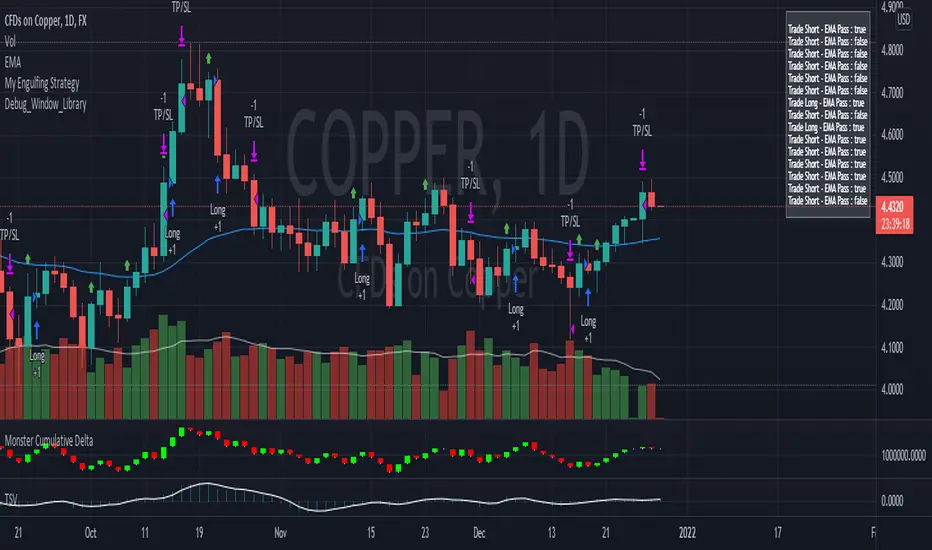
Library "Debug_Window_Library"
Provides a framework for logging debug information to a window on the chart.
consoleWrite(txt, maxLines) Adds a line of text to the debug window. The text is rolled off the bottom of the window as it fills up.
Parameters:
txt: - this is the text to be appended to the window
maxLines: - this is the size of the window in lines.
Returns: nothing
The example above shows the close value for the last 10 bars.
Here's the code.
//version=5
indicator("Debug Library test Script", overlay=true)
import sp2432/Debug_Window_Library/1 as dbg
// add some text to the debug window
dbg .consoleWrite( str .tostring(close), 10)
Provides a framework for logging debug information to a window on the chart.
consoleWrite(txt, maxLines) Adds a line of text to the debug window. The text is rolled off the bottom of the window as it fills up.
Parameters:
txt: - this is the text to be appended to the window
maxLines: - this is the size of the window in lines.
Returns: nothing
The example above shows the close value for the last 10 bars.
Here's the code.
//version=5
indicator("Debug Library test Script", overlay=true)
import sp2432/Debug_Window_Library/1 as dbg
// add some text to the debug window
dbg .consoleWrite( str .tostring(close), 10)
發行說明
v2Added:
Log(txt, maxLines) Adds a line of text to the debug window. The text is rolled off the bottom of the window as it fills up.
Parameters:
txt: - this is the text to be appended to the window
maxLines: - this is the size of the window in lines.
Returns: nothing
Removed:
consoleWrite(txt, maxLines) Adds a line of text to the debug window. The text is rolled off the bottom of the window as it fills up.
發行說明
v3Cleaned up teh code and updated the text code below.
//version=5
indicator("Debug Library test Script", overlay=true)
import sp2432/Debug_Window_Library/2 as console
// add some text to the debug window
console.Log(str.tostring(close), 10)
發行說明
v4Updated:
Log(txt, maxLines, textColor) Adds a line of text to the debug window.
Parameters:
txt: - this is the text to be appended to the window
maxLines: - Optional - size of the window in lines. Default=15
textColor: - Optional - color of the text. Default=color.green .
發行說明
v5Pine腳本庫
秉持TradingView一貫精神,作者已將此Pine代碼以開源函式庫形式發佈,方便我們社群中的其他Pine程式設計師重複使用。向作者致敬!您可以在私人專案或其他開源發表中使用此函式庫,但在公開發表中重用此代碼須遵守社群規範。
免責聲明
這些資訊和出版物並非旨在提供,也不構成TradingView提供或認可的任何形式的財務、投資、交易或其他類型的建議或推薦。請閱讀使用條款以了解更多資訊。
Pine腳本庫
秉持TradingView一貫精神,作者已將此Pine代碼以開源函式庫形式發佈,方便我們社群中的其他Pine程式設計師重複使用。向作者致敬!您可以在私人專案或其他開源發表中使用此函式庫,但在公開發表中重用此代碼須遵守社群規範。
免責聲明
這些資訊和出版物並非旨在提供,也不構成TradingView提供或認可的任何形式的財務、投資、交易或其他類型的建議或推薦。請閱讀使用條款以了解更多資訊。