INVITE-ONLY SCRIPT
已更新 MTF Wave Screener [Cryptoheat]
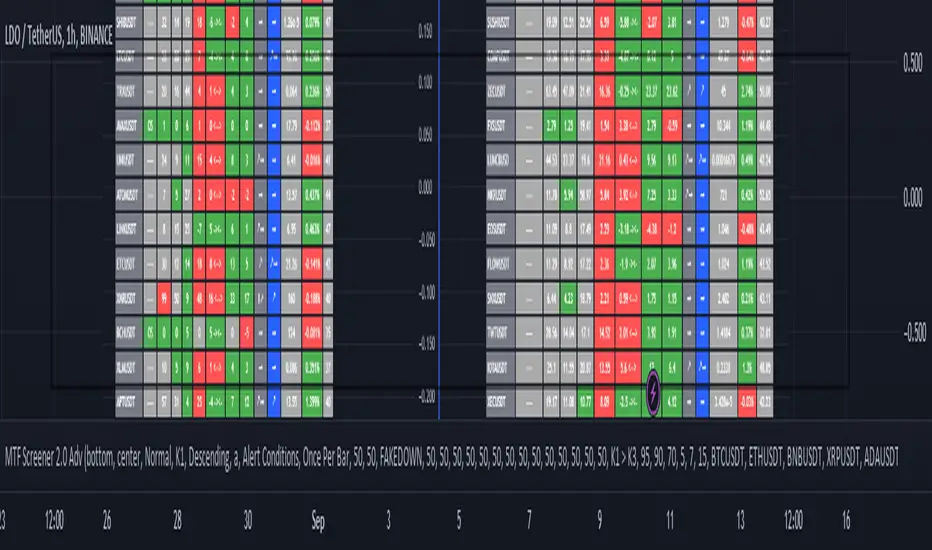
The "MTF Wave Screener" is a screener built to be able to scan the market quickly and easily in a very efficient way based on the "MTF Wave Stochastic RSI [Cryptoheat]" function.
therefore it is basically an MTF wave stochastic scanner to monitor a wide scope of charts and know which to look deeper into using the "MTF Wave Stochastic RSI" itself. therefore it is recommended to be used with the other indicator and is considered an additional tool for those who use and master the "MTF Wave Stochastic RSI [Cryptoheat]" indicator. if you do not know how it works, make sure to check it out here and read its description, which is a vital part for this one:
https://www.tradingview.com/script/IMyv9OKu-MTF-Wave-Stochastic-RSI-Cryptoheat/
knowing how it works, you should be able to understand what it means for the chart to be Overbought, Oversold or having a Fake-out (mini-wave) on the MTF Wave Stochastic RSI, as well as the meaning of the values of K1, K2, K3 and the gap between K1 and K2. if not, please check it out by visiting the link attached earlier.
This table screener basically writes all the MTF data in a table showing mainly the chart's status as an option of (Oversold, Overbought, Fakeup or Fakedown) as well as the K1, K2, K3, Gap, value change from last candle data of all requested charts. Therefore acting as a market scanner for people who want to save the time needed to scan the whole market manually.
For example:

as you can see the table is showing 'GALA:USDT' pair as being oversold and having k1,k2 and k3 values of 0,0 and 9.76 respectively, therefore if you go check on the MTF Wave Stochastic RSI indicator, you will see that the current pair has a green highlight indicating oversold. and having the K1,K2 and K3 values as indicated on the indicator.

same goes for any other MTF status. Another example is when it shows a FAKEDOWN . Experienced MTF Wave Stoch RSI users know that this means that the MTF curves are formed in a bullish way showing that there is a retrace towards oversold only on the lowest time frame stochastic K1 while the normal time frame stochastic is still overbought. if you check the screener table you will see for example that 'QNTUSDT' pair is showing a FAKEDOWN the gap between K1 and K2 can be seen in the K1 and K2 values as well as the column named Gap val . with it you can determine the strength of that Fakedown. the bigger the Gap Val the higher the Fakeout and the bigger the expected bounce is should it play out.
checking on the QNTUSDT MTF Wave Stoch RSI you will see a clear fakedown between k1 and k2 (gray and blue curves), indicating a possible bounce incoming soon.

Overbought and Fakeup, each mean the opposite of Oversold and Fakedown respectively.
in short all the values contained on that screener table help you picture each chart's individual MTF Wave Stoch RSI of their own without having to check each one by itself. this is a very useful tool for traders who need to scan the market for the MTF data of each coin...
The screener comes with several options. in settings you can change the parameters for overbought, oversold , Fakeup and Fakedown in the settings according to the k1, k2, k3 values and differences. The table is made to screen 33 charts at the same time. to allow you to store more charts it is made in a way that you can choose not only those 33 but also 4 other x 33 watchlists and select the ones you want among them giving you the option to make your own 165 chart's watchlist and save it.
You must know that however, in the event that any of those default charts gets is not valid anymore, for example if a coin gets delisted of an exchange or a stock gets delisted the table will not work until you manually change that pair, even if it is in the alternative watchlists. in that case you will receive a warning message and a black indicator. in that event, please check for the pair that has been delisted and change it to another working pair and save as default.
therefore it is basically an MTF wave stochastic scanner to monitor a wide scope of charts and know which to look deeper into using the "MTF Wave Stochastic RSI" itself. therefore it is recommended to be used with the other indicator and is considered an additional tool for those who use and master the "MTF Wave Stochastic RSI [Cryptoheat]" indicator. if you do not know how it works, make sure to check it out here and read its description, which is a vital part for this one:
https://www.tradingview.com/script/IMyv9OKu-MTF-Wave-Stochastic-RSI-Cryptoheat/
knowing how it works, you should be able to understand what it means for the chart to be Overbought, Oversold or having a Fake-out (mini-wave) on the MTF Wave Stochastic RSI, as well as the meaning of the values of K1, K2, K3 and the gap between K1 and K2. if not, please check it out by visiting the link attached earlier.
This table screener basically writes all the MTF data in a table showing mainly the chart's status as an option of (Oversold, Overbought, Fakeup or Fakedown) as well as the K1, K2, K3, Gap, value change from last candle data of all requested charts. Therefore acting as a market scanner for people who want to save the time needed to scan the whole market manually.
For example:
as you can see the table is showing 'GALA:USDT' pair as being oversold and having k1,k2 and k3 values of 0,0 and 9.76 respectively, therefore if you go check on the MTF Wave Stochastic RSI indicator, you will see that the current pair has a green highlight indicating oversold. and having the K1,K2 and K3 values as indicated on the indicator.
same goes for any other MTF status. Another example is when it shows a FAKEDOWN . Experienced MTF Wave Stoch RSI users know that this means that the MTF curves are formed in a bullish way showing that there is a retrace towards oversold only on the lowest time frame stochastic K1 while the normal time frame stochastic is still overbought. if you check the screener table you will see for example that 'QNTUSDT' pair is showing a FAKEDOWN the gap between K1 and K2 can be seen in the K1 and K2 values as well as the column named Gap val . with it you can determine the strength of that Fakedown. the bigger the Gap Val the higher the Fakeout and the bigger the expected bounce is should it play out.
checking on the QNTUSDT MTF Wave Stoch RSI you will see a clear fakedown between k1 and k2 (gray and blue curves), indicating a possible bounce incoming soon.
Overbought and Fakeup, each mean the opposite of Oversold and Fakedown respectively.
in short all the values contained on that screener table help you picture each chart's individual MTF Wave Stoch RSI of their own without having to check each one by itself. this is a very useful tool for traders who need to scan the market for the MTF data of each coin...
The screener comes with several options. in settings you can change the parameters for overbought, oversold , Fakeup and Fakedown in the settings according to the k1, k2, k3 values and differences. The table is made to screen 33 charts at the same time. to allow you to store more charts it is made in a way that you can choose not only those 33 but also 4 other x 33 watchlists and select the ones you want among them giving you the option to make your own 165 chart's watchlist and save it.
You must know that however, in the event that any of those default charts gets is not valid anymore, for example if a coin gets delisted of an exchange or a stock gets delisted the table will not work until you manually change that pair, even if it is in the alternative watchlists. in that case you will receive a warning message and a black indicator. in that event, please check for the pair that has been delisted and change it to another working pair and save as default.
發行說明
fixing error due to delisting BTT:USDT pair發行說明
fixing error due to delisting NANO:USDT pair發行說明
Added a 6th watchlist, while setting pairs for BTC pairs as the default of that list發行說明
solved error resulting from Binance delisting a couple of the preset trading pairs發行說明
solved recent error due to update and republished發行說明
fixing error due to removing EPSUSDT pair發行說明
had to remove LUNAUSDT pair since it stopped working on tradingview temporarily and caused the screener to show an error. also changes some of the coins in watchlist e.發行說明
had to remove HNTUSDT pair due to its delisting from Binance and it preventing the indicator from working發行說明
had to remove FTTUSDT pair due to its delisting from Binance and it preventing the indicator from working發行說明
had to update the preexisting trading pairs as Binance delisted SRM/USDT and GTO?USDT pairs. Also moved the "Choose Watchlist" option above the pair lists to be able to find it quicker..發行說明
had to remove FTTUSDT pair due to its delisting from Binance and it preventing the indicator from working發行說明
had to remove MITHUSDT and MIRUSDT pairs due to their delisting from Binance and it preventing the indicator from working發行說明
had to remove YFII/BTC pair due to its delisting from Binance and it preventing the indicator from working發行說明
MTF Wave Screener advanced update: Added features:
- Table width options (normal / slim)
- Additional Data Display Options ( Value changes / Slopes / Price / Price Change %, RSI)
- SORTING OPTIONS (K1, K2, K3, Gap Value, k1 or k2 change /slope, Price Change, RSI)
- Filters
- New Alerts Features
- list now taking 32 pairs instead of 33 to optimize performance
- 6 watchlists now contain 2 normal, and 4 where you can paste the pairs as text
Features explained!
- Table width options (normal / slim)
 - Additional Data Display Options ( Value changes / Slopes / Price / Price Change %, RSI).
 - SORTING OPTIONS (K1, K2, K3, Gap Value, k1 or k2 change /slope, Price Change, RSI)
 - Filters: Ability to apply filters to all values to only show those who meet specific conditions, instead of looking and searching manually. if you select more than one checkbox it only shows pairs that meet all filter conditions. to do that first you need to select Filtered View or Alerts and Filters

Then select the parameters you want to use as filters. Make sure to select each check box and edit the value next to it as needed.
 - New Alerts Features: Ability to set up alerts for pairs that meet specific requirements.
there are two type of alerts. to do that first you need to select Alert Conditions or Alerts and Filters

then use the same parameters that are used for filters by checking the boxes you want and edit the values next to them

after doing that and pressing ok. Please allow the indicator to process the info first for a minute. Afterwards select the 3 dots next to the indicator to choose your alert.




In alert condition options you will find two options: “Any alert() function call” and “MTF ALERT” . difference between them is that the first one sends a custom text with all pairs that meet the parameters while the second doesn’t. Also, for the first ne you need to select the “Trigger Frequency” from the main indicator’s settings window, while for the second it is in the alerts window and has an extra option for alert only once. So, for using the first more advanced alert setting, please make sure to remove the alerts after they get triggered otherwise it will keep going…
Here is how any of those alerts looks like when executed:

 - list now taking 32 pairs instead of 33 to optimize performance
- now among the 6 watchlists the last 4 are only inserted as texts, not symbols you can choose from, to make it easier and faster to copy and paste symbols from a list you have, you need to be aware of pinescipts and tardingview’s ticker typing format, for example for BTC/USDT pair on Binance the format is : BINANCE:BTCUSDT . the first two watchlists are still as the old ones, where you can select them manually. This is done to ensure that the preset full list in the code does not keep generating issues every time Binance delists a coin..
發行說明
updated list due to Binance delisting LUNCBUSD發行說明
had t remove XMR from the template, since it was removed by Binance發行說明
removed WAVES and OMG due to delisting from binance發行說明
fixed the screener, due to delisting of RNDR/USDT pair from Binance發行說明
had to update the screener list due to Binance removing MATIC/USDT pair and it stopped the screener from working...發行說明
updating script chart發行說明
chart image update發行說明
Updated all of Binance USDT Pairs and added 6 additional watchlists to 12 watchlists in total. Now you can have up to 384 pairs stored on your screener settings and change between them instantly...發行說明
updated the list of pairs due to Binance delisting multiple pairs. 發行說明
updated pairs in lists after removing delisted pairs and adding new pairs發行說明
added an experimental feature to highlight pairs at or near High of the candle. still experimental and developing....發行說明
removed EOSUSDT due to delisting發行說明
updated binance pairs list after new delistings and listings僅限邀請腳本
僅作者批准的使用者才能訪問此腳本。您需要申請並獲得使用許可,通常需在付款後才能取得。更多詳情,請依照作者以下的指示操作,或直接聯絡cryptoheat。
TradingView不建議在未完全信任作者並了解其運作方式的情況下購買或使用腳本。您也可以在我們的社群腳本中找到免費的開源替代方案。
作者的說明
For More TA join our Discord group:
https://discord.gg/ATBB8wnXTd
and follow me on twitter:
https://twitter.com/cryptoheat
and check out my videos on my youtube channel:
https://www.youtube.com/channel/UCiiOggxpyJGL3AIRnlMeWNQ
For More TA join our Discord group:
discord.gg/ATBB8wnXTd
and follow me on twitter:
twitter.com/cryptoheat
and check out my videos on youtube:
youtube.com/channel/UCiiOggxpyJGL3AIRnlMeWNQ
discord.gg/ATBB8wnXTd
and follow me on twitter:
twitter.com/cryptoheat
and check out my videos on youtube:
youtube.com/channel/UCiiOggxpyJGL3AIRnlMeWNQ
免責聲明
這些資訊和出版物並非旨在提供,也不構成TradingView提供或認可的任何形式的財務、投資、交易或其他類型的建議或推薦。請閱讀使用條款以了解更多資訊。
僅限邀請腳本
僅作者批准的使用者才能訪問此腳本。您需要申請並獲得使用許可,通常需在付款後才能取得。更多詳情,請依照作者以下的指示操作,或直接聯絡cryptoheat。
TradingView不建議在未完全信任作者並了解其運作方式的情況下購買或使用腳本。您也可以在我們的社群腳本中找到免費的開源替代方案。
作者的說明
For More TA join our Discord group:
https://discord.gg/ATBB8wnXTd
and follow me on twitter:
https://twitter.com/cryptoheat
and check out my videos on my youtube channel:
https://www.youtube.com/channel/UCiiOggxpyJGL3AIRnlMeWNQ
For More TA join our Discord group:
discord.gg/ATBB8wnXTd
and follow me on twitter:
twitter.com/cryptoheat
and check out my videos on youtube:
youtube.com/channel/UCiiOggxpyJGL3AIRnlMeWNQ
discord.gg/ATBB8wnXTd
and follow me on twitter:
twitter.com/cryptoheat
and check out my videos on youtube:
youtube.com/channel/UCiiOggxpyJGL3AIRnlMeWNQ
免責聲明
這些資訊和出版物並非旨在提供,也不構成TradingView提供或認可的任何形式的財務、投資、交易或其他類型的建議或推薦。請閱讀使用條款以了解更多資訊。