PROTECTED SOURCE SCRIPT
已更新 BB Opening Range
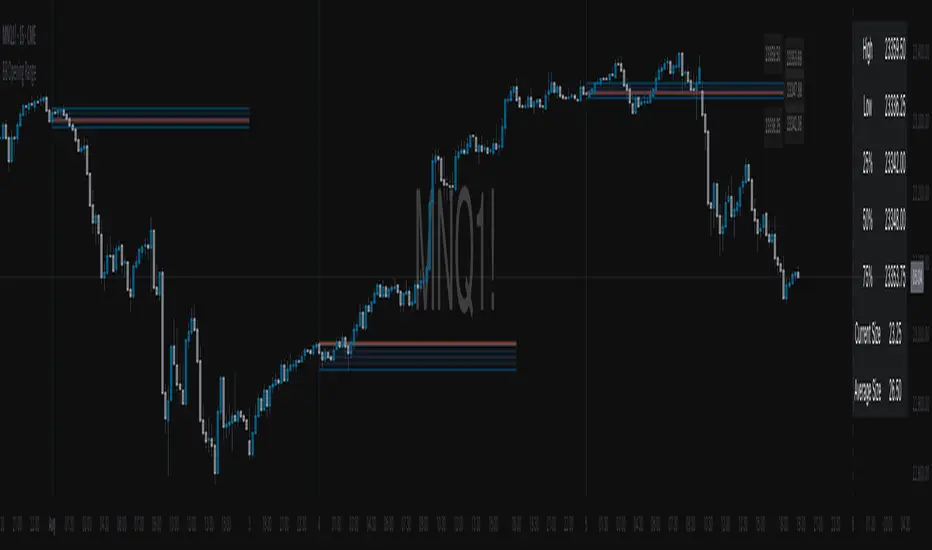
Master session-based trading with precision range analysis and dynamic extensions
📊 Overview
The BB Opening Range Indicator is a comprehensive session analysis tool that captures, visualizes, and extends price ranges for any defined trading session. Whether you're tracking overnight ranges, opening ranges, or custom session periods, this indicator provides institutional-grade visualization with intelligent range extensions and detailed quadrant analysis.
🎯 Key Features
Dynamic Session Tracking
- Define custom session times (default: Midnight 00:00-00:30)
- Automatic timezone adjustment for precise session detection
- Handles sessions that cross midnight seamlessly
- Visual session start/end markers with customizable lines
Intelligent Range Extension
- Futures Close (17:00) - Extends ranges until 5:00 PM ET
- End of Week - Maintains ranges through Friday close
- Always - Continuous extension for persistent levels
- Session End Only - Basic range without extension
Advanced Quadrant Analysis
- Automatically divides ranges into four equal zones (0-25%, 25-50%, 50-75%, 75-100%)
- Color-coded quadrants for instant visual reference
- Optional quadrant border lines at 25%, 50%, and 75% levels
- Customizable colors and opacity for each quadrant
Historical Range Analytics
- Tracks multiple historical ranges (configurable 1-50)
- Calculates average range size over customizable lookback period (up to 200 days)
- Compares current range to historical average
- Maintains clean chart with automatic old range cleanup
Professional Visualization
- Clean, institutional-style range boxes with customizable borders
- Opening price line overlay
- Optional info table showing key levels and statistics
- Smart label positioning that follows price action
- Predictive next session indicator
📈 Use Cases
Opening Range Breakout Trading
Track the first 30-60 minutes of regular trading hours to identify key support/resistance levels for the day.
Overnight Range Analysis
Monitor overnight/globex sessions to gauge pre-market sentiment and identify potential gaps.
Custom Session Ranges
Define any time period relevant to your strategy - London open, New York open, Asian session, or custom intervals.
Multi-Timeframe Analysis
View how price respects historical session ranges across different timeframes for confluence.
⚙️ Settings Guide
Session Settings
- Session Name: Label your session for easy identification
- Session Time: Define start and end times (24-hour format)
- Extend Until: Choose how long ranges remain visible
- Lookback Days: Period for calculating average range size
- Max Ranges: Number of historical ranges to display
Display Options
- Show Quadrants: Toggle quadrant visualization
- Show Info Table: Display statistics table
- Table Position: Choose table location on chart
- Session Lines: Show/hide session start and next session markers
- Open Price Line: Display opening price within range
Label Settings
- High/Low Labels: Show range extremes
- Quadrant Labels: Display 25%, 50%, 75% levels
- Open Price Label: Mark session opening price
- Current Range Only: Limit labels to most recent range
Visual Styling
- Border Settings: Customize box and quadrant borders
- Line Widths: Adjust border and quadrant line thickness
- Color Scheme: Full control over all visual elements
發行說明
fixed issue where on higher timeframes the levels were off. forced the levels to calculate off the 1min timeframe發行說明
fixed the session ending one min late受保護腳本
此腳本以閉源形式發佈。 不過,您可以自由使用,沒有任何限制 — 點擊此處了解更多。
免責聲明
這些資訊和出版物並非旨在提供,也不構成TradingView提供或認可的任何形式的財務、投資、交易或其他類型的建議或推薦。請閱讀使用條款以了解更多資訊。
受保護腳本
此腳本以閉源形式發佈。 不過,您可以自由使用,沒有任何限制 — 點擊此處了解更多。
免責聲明
這些資訊和出版物並非旨在提供,也不構成TradingView提供或認可的任何形式的財務、投資、交易或其他類型的建議或推薦。請閱讀使用條款以了解更多資訊。