OPEN-SOURCE SCRIPT
Quantum Dip Hunter | AlphaNatt
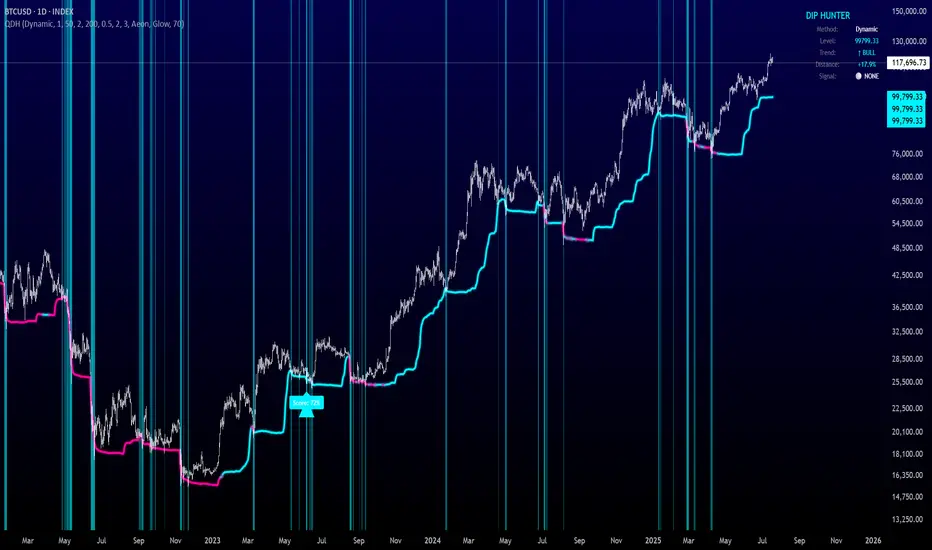
Quantum Dip Hunter | AlphaNatt
🎯 Overview
The Quantum Dip Hunter is an advanced technical indicator designed to identify high-probability buying opportunities when price temporarily dips below dynamic support levels. Unlike simple oversold indicators, this system uses a sophisticated quality scoring algorithm to filter out low-quality dips and highlight only the best entry points.
⚡ Key Features
📊 How It Works
🚀 Detection Methods Explained
Dynamic Support
Fibonacci Support
Volatility Support
Volume Profile Support
Hybrid Mode
⚙️ Key Settings
Dip Detection Engine
Quality Filters
📈 Trading Strategies
Conservative Approach
Aggressive Approach
Scalping Setup
🎨 Visual Customization
Color Themes:
Line Styles:
💡 Pro Tips
⚠️ Important Notes
📊 Statistics Panel
The live statistics panel shows:
🤝 Support
Created by AlphaNatt
For questions or suggestions, please comment below!
Happy dip hunting! 🎯
Not financial advice, always do your own research
🎯 Overview
The Quantum Dip Hunter is an advanced technical indicator designed to identify high-probability buying opportunities when price temporarily dips below dynamic support levels. Unlike simple oversold indicators, this system uses a sophisticated quality scoring algorithm to filter out low-quality dips and highlight only the best entry points.
"Buy the dip" - but only the right dips. Not all dips are created equal.
⚡ Key Features
- 5 Detection Methods: Choose from Dynamic, Fibonacci, Volatility, Volume Profile, or Hybrid modes
- Quality Scoring System: Each dip is scored from 0-100% based on multiple factors
- Smart Filtering: Only signals above your quality threshold are displayed
- Visual Effects: Glow, Pulse, and Wave animations for the support line
- Risk Management: Automatic stop-loss and take-profit calculations
- Real-time Statistics: Live dashboard showing current market conditions
📊 How It Works
- The indicator calculates a dynamic support line using your selected method
- When price dips below this line, it evaluates the dip quality
- Quality score is calculated based on: trend alignment (30%), volume (20%), RSI (20%), momentum (15%), and dip depth (15%)
- If the score exceeds your minimum threshold, a buy signal arrow appears
- Stop-loss and take-profit levels are automatically calculated and displayed
🚀 Detection Methods Explained
Dynamic Support
- Adapts to recent price action
- Best for: Trending markets
- Uses ATR-adjusted lowest points
Fibonacci Support
- Based on 61.8% and 78.6% retracement levels
- Best for: Pullbacks in strong trends
- Automatically switches between fib levels
Volatility Support
- Uses Bollinger Band methodology
- Best for: Range-bound markets
- Adapts to changing volatility
Volume Profile Support
- Finds high-volume price levels
- Best for: Identifying institutional support
- Updates dynamically as volume accumulates
Hybrid Mode
- Combines all methods for maximum accuracy
- Best for: All market conditions
- Takes the most conservative support level
⚙️ Key Settings
Dip Detection Engine
- Detection Method: Choose your preferred support calculation
- Sensitivity: Higher = more sensitive to price movements (0.5-3.0)
- Lookback Period: How far back to analyze (20-200 bars)
- Dip Depth %: Minimum dip size to consider (0.5-10%)
Quality Filters
- Trend Filter: Only buy dips in uptrends when enabled
- Minimum Dip Score: Quality threshold for signals (0-100%)
- Trend Strength: Required trend score when filter is on
📈 Trading Strategies
Conservative Approach
- Use Dynamic method with Trend Filter ON
- Set minimum score to 80%
- Risk:Reward ratio of 2:1 or higher
- Best for: Swing trading
Aggressive Approach
- Use Hybrid method with Trend Filter OFF
- Set minimum score to 60%
- Risk:Reward ratio of 1:1
- Best for: Day trading
Scalping Setup
- Use Volatility method
- Set sensitivity to 2.0+
- Focus on Target 1 only
- Best for: Quick trades
🎨 Visual Customization
Color Themes:
- Neon: Bright cyan/magenta for dark backgrounds
- Ocean: Cool blues and teals
- Solar: Warm yellows and oranges
- Matrix: Classic green terminal look
- Gradient: Smooth color transitions
Line Styles:
- Solid: Clean, simple line
- Glow: Adds depth with glow effect
- Pulse: Animated breathing effect
- Wave: Oscillating wave pattern
💡 Pro Tips
- Start with the Trend Filter ON to avoid catching falling knives
- Higher quality scores (80%+) have better win rates but fewer signals
- Use Volume Profile method near major support/resistance levels
- Combine with your favorite momentum indicator for confirmation
- The pulse animation can help draw attention to key levels
⚠️ Important Notes
- This indicator identifies potential entries, not guaranteed profits
- Always use proper risk management
- Works best on liquid instruments with good volume
- Backtest your settings before live trading
- Not financial advice - use at your own risk
📊 Statistics Panel
The live statistics panel shows:
- Current detection method
- Support level value
- Trend direction
- Distance from support
- Current signal status
🤝 Support
Created by AlphaNatt
For questions or suggestions, please comment below!
Happy dip hunting! 🎯
Not financial advice, always do your own research
開源腳本
秉持TradingView一貫精神,這個腳本的創作者將其設為開源,以便交易者檢視並驗證其功能。向作者致敬!您可以免費使用此腳本,但請注意,重新發佈代碼需遵守我們的社群規範。
免責聲明
這些資訊和出版物並非旨在提供,也不構成TradingView提供或認可的任何形式的財務、投資、交易或其他類型的建議或推薦。請閱讀使用條款以了解更多資訊。
開源腳本
秉持TradingView一貫精神,這個腳本的創作者將其設為開源,以便交易者檢視並驗證其功能。向作者致敬!您可以免費使用此腳本,但請注意,重新發佈代碼需遵守我們的社群規範。
免責聲明
這些資訊和出版物並非旨在提供,也不構成TradingView提供或認可的任何形式的財務、投資、交易或其他類型的建議或推薦。請閱讀使用條款以了解更多資訊。